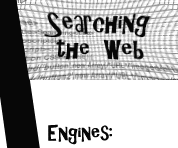
You can use this selector to connect to a number of the internet's most popular and powerful searching tools. Each is listed with both its standard and "power" version. Simply click on the arrow of the drop-down menu, click on the title of the engine you wish to use, and you will be transported there.
Syntax for Engines like Yahoo, Infoseek, Excite, Metacrawler, and others:
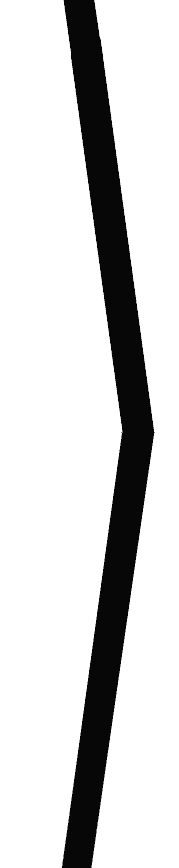
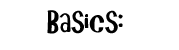 In
the typical student's initial experience with the World Wide Web, he quickly finds a
search engine. Either his instructor urges him or the browser compels him to "type in
a word or phrase and perform a search." Unfortunately, there is usually no more
instruction than, perhaps, a point about the case sensitivity of typed term(s). In this
fresh and fascinating view of the vastness of the Web and the power of the search engine
itself, the student is unaware of the actual crudeness of a raw search. It is only later,
when he needs to find specific information on the Web, that he comes to grips with the
latency and disarray of the resources that exist there.
In
the typical student's initial experience with the World Wide Web, he quickly finds a
search engine. Either his instructor urges him or the browser compels him to "type in
a word or phrase and perform a search." Unfortunately, there is usually no more
instruction than, perhaps, a point about the case sensitivity of typed term(s). In this
fresh and fascinating view of the vastness of the Web and the power of the search engine
itself, the student is unaware of the actual crudeness of a raw search. It is only later,
when he needs to find specific information on the Web, that he comes to grips with the
latency and disarray of the resources that exist there. Each search engine has a different, yet familiar, interface. Also, many search engines has counterparts, known as Power Search Engines. These versions of the primary search engine provide more control over the search, and therefore produce more accurate and refined results. For the purposes of this introduction to search engines, we will study the Yahoo Power Search.
The above is the typical search field used by search engines. Terms are typed into the field by the user, the Search button is pressed (or the Enter key is entered), and sorted list of results is displayed. This method can be tested on the above field (It is actively connected to Yahoo) or on an actual search engine homepage. The manner in which the terms are entered into the Search field is the most powerful way a user can control the breadth and accuracy of his search. The topics below demonstrate different methods of entering search terms to gain the maximum advantage in different engines.
 Quotes are used to
inform a search engine that the terms being entered are part of one phrase. The search
engine will then look for web pages that exhibit the entire phrase and not simply some of
the words comprising the phrase. Notice the different results when the following Yahoo
searches are run.
Quotes are used to
inform a search engine that the terms being entered are part of one phrase. The search
engine will then look for web pages that exhibit the entire phrase and not simply some of
the words comprising the phrase. Notice the different results when the following Yahoo
searches are run.
The first search returned 145 results, of which many did not contain all three words. The second search returned only one specific, accurate result which contained the exact phrase.
 Boolean Operators
include the words AND, OR, and NOT and are used in some search engines to construct search
queries (questions). Other search engines use the + and - symbols in place of these
operators. The basic logic in both approaches is the same. Constructions using the AND
operator require both items joined by the AND to be present in a result. Using the OR
operator, only one of the two terms connected must be present, though both can be present.
The NOT operator forbids the presence of the terms it precedes in the results. Examples of
Boolean Query constructions follow:
Boolean Operators
include the words AND, OR, and NOT and are used in some search engines to construct search
queries (questions). Other search engines use the + and - symbols in place of these
operators. The basic logic in both approaches is the same. Constructions using the AND
operator require both items joined by the AND to be present in a result. Using the OR
operator, only one of the two terms connected must be present, though both can be present.
The NOT operator forbids the presence of the terms it precedes in the results. Examples of
Boolean Query constructions follow:
Notice how the AND in the first construction would be very helpful to the engine. Both Bats and Balls must appear in a result. This would exclude results concerning only Bats or only Balls, and would limit results to baseball related web sites. The OR construction in the second example means that only one of the two terms must be present in the results. In other words, all results about Computers and all results about Microwaves will be displayed. In the final construction, results that contain the word States but not the word United will be displayed.
 Parentheses are used
in Boolean query constructions to "nest" many Boolean expressions in one
question. Let's say you wanted to search for Homer but not Simpson and not Alaska. The
following Boolean construction using parentheses could be used:
Parentheses are used
in Boolean query constructions to "nest" many Boolean expressions in one
question. Let's say you wanted to search for Homer but not Simpson and not Alaska. The
following Boolean construction using parentheses could be used:
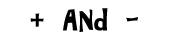 As stated
before, the + and - symbols can be used in some engines to construct Boolean expressions.
Also, the + and - symbols are much more versatile, allowing an even greater degree of
control over the search. The following examples depict the different situations which can
be written in symbols.
As stated
before, the + and - symbols can be used in some engines to construct Boolean expressions.
Also, the + and - symbols are much more versatile, allowing an even greater degree of
control over the search. The following examples depict the different situations which can
be written in symbols.
In the first scenario, all three terms must be included in sites shown in the searches results. In the second scenario, note the missing first +. Because of this, the "san" must not necessarily be in the results. Only the "francisco" and "restaurants" terms must be in the results. In the final example, the results must include "san" and "francisco", but not "restaurants" and not "hotels".
Hopefully, this has been an informative introduction to the many details behind the deceptively difficult art of searching on the internet. Many of the major search engines have Help areas which include even more, engine-specific tips. Do not be afraid to use these resources. Webcrawler, Infoseek, and Yahoo all have detailed Help pages.
Special thanks to Mr. Minich (Internet Education Website) who supplied much of the material appearing on this page. Also, thanks to visitors from the WAEF Internet for Beginners Courses. All search engine images below are links to the respective sites. All copyrights and trademarks are protected by their respective holders. ©1999 Ian J. and ©Mr. Minich