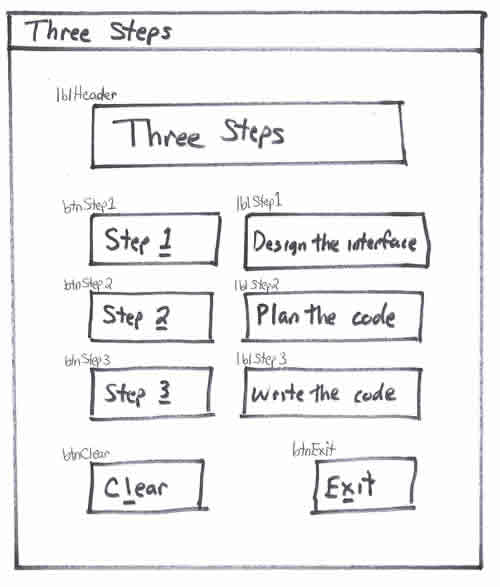
Pseudocode
Three Steps
Follow the Interface Design Sketch and the Pseudocode Plan below to build a VB project that displays the 3 steps of writing a VB project. Name your project ThreeSteps (with no space).
Your program must follow standard Windows conventions as well as our school's Visual Basic Coding Standards.
When you are finished with the project, call the instructor to your computer.
Interface Design Sketch
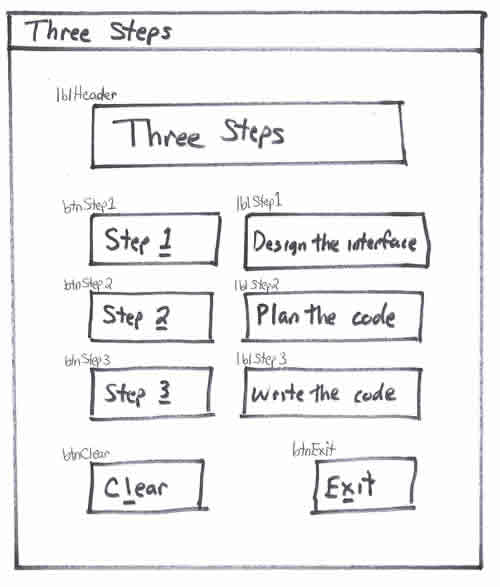
Pseudocode
| Object | Method | Pseudocode |
| btnStep1 | Click | Show the phrase "Design the interface" in lblStep1 |
| btnStep2 | Click | Show the phrase "Plan the code" in lblStep2 |
| btnStep3 | Click | Show the phrase "Write the code" in lblStep3 |
| btnClear | Click | lblStep1, lblStep2, & lblStep3 are cleared. |
| btnExit | Click | Exit the program. |