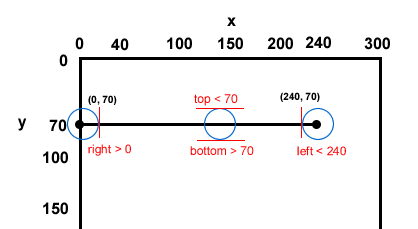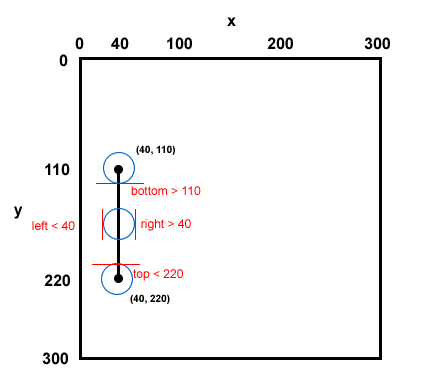Wyo VB Lecture Notes
Objective #1: Use collision detection when to detect whether an object hits a line.
- Collision detection is code that responds to graphics
when they touch each other or a boundary of the form.
- Horizontal Lines
The following code could also be used to detect
a collision by checking to see if the picPlayer object collides with a horizontal line that has endpoints of (0, 70) and (240, 70) as in a line drawn with the statement
e.Graphics.DrawLine(Pens.Black, 0, 70, 240, 70)
If (picPlayer.Top < 70
And picPlayer.Bottom > 70 And picPlayer.Right > 0 And picPlayer.Left < 240) Then
MessageBox.Show("Collision
Occurred")
End If
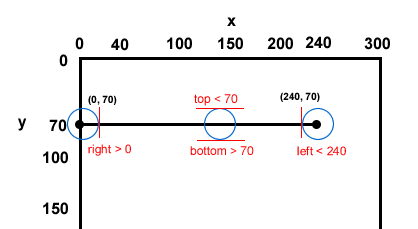
Note that unlike Top, Bottom is a "read only" property of a PictureBox, so it can be used in If statements like the one above but it cannot be used in an assignment statement like picCircle.Bottom = 100
Similarly, Right is a "read only" property.
- Vertical Lines
The following code could also be used to detect a collision by checking to see if the picPlayer object collides
with a vertical line that has endpoints of (40, 110) and (40, 220) as in a line drawn with the statement
e.Graphics.DrawLine(Pens.Black, 40, 110, 40, 220)
If (picPlayer.Right > 40 And picPlayer.Left < 40 And picPlayer.Bottom > 110 And picPlayer.Top < 220)
Then
MessageBox.Show("Collision Occurred")
End If
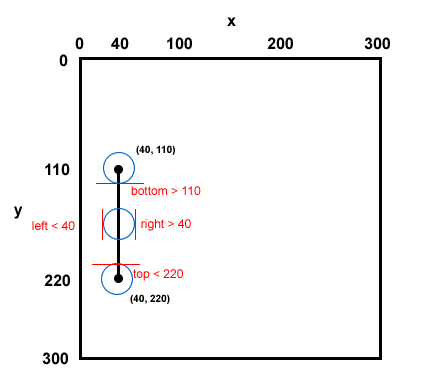
- Diagonal Lines
The following code could also be used to detect a collision with a diagonal lines however you will not be responsible for knowing how to write this code on tests and exams in this course.
' lines must be defined with the x1, y1 point being the leftmost endpoint
' and the x2, y2 point being the rightmost endpoint
' line 1 slanted down from left to right
Dim l1x1 As Integer = 100
Dim l1y1 As Integer = 20
Dim l1x2 As Integer = 200
Dim l1y2 As Integer = 200
Dim m1 As Double = (l1y2 - l1y1) / (l1x2 - l1x1)
' line 2 slanted up from left to right
Dim l2x1 As Integer = 10
Dim l2y1 As Integer = 300
Dim l2x2 As Integer = 200
Dim l2y2 As Integer = 200
Dim m2 As Double = (l2y2 - l2y1) / (l2x2 - l2x1)
e.Graphics.DrawLine(New Pen(Color.Black, 1), l1x1, l1y1, l1x2, l1y2)
e.Graphics.DrawLine(New Pen(Color.Black, 1), l2x1, l2y1, l2x2, l2y2)
' line 1
If (picPlayer.Bottom > l1y1 And picPlayer.Top < l1y2 And picPlayer.Right > l1x1 And picPlayer.Left < l1x2 And picPlayer.Top < m1 * (picPlayer.Right - l1x1) + l1y1 And picPlayer.Bottom > m1 * (picPlayer.Left - l1x1) + l1y1) Then
MessageBox.Show("hit line 1")
End If
' line 2
If (picPlayer.Bottom > l2y2 And picPlayer.Top < l2y1 And picPlayer.Right > l2x1 And picPlayer.Left < l2x2 And picPlayer.Top < m2 * (picPlayer.Left - l2x1) + l2y1 And picPlayer.Bottom > m2 * (picPlayer.Right - l2x1) + l2y1) Then
MessageBox.Show("hit line 2")
End If
Objective #2: Use collision detection to detect when two objects collide with each other
- You can use the IntersectsWith method to determine if they have collided with each other. For example, in the arcade game PacMan, you might have a PictureBox named picPlayer and another named picGhost. Or, you might have a PictureBox named picEnemy and picBullet. Study how the IntersectsWith method is used in the following code segment to implement collision detection.
' collision detection between ghost and player
If (picPlayer.Bounds.IntersectsWith(picGhost.Bounds) = True) Then
MessageBox.Show("collision")
End If
Since the IntersectsWith method returns a True if they have collided, VB doesn't require you to type out the " = True" so it's slightly shorter and simpler to code using this version
' collision detection between ghost and player
If (picPlayer.Bounds.IntersectsWith(picGhost.Bounds)) Then
MessageBox.Show("collision")
End If
- See this video for an example of how the IntersectsWith method can be used in a PacMan video game.
- If you did not have access to the IntersectsWith method, you could use the following If statement to detect if a two picture boxes have collided with or touched each other. I recommend using the IntersectsWith method though if it is available in your version of VB.
' collision detection between ghost and player
If (picGhost.Right >= picPlayer.Left And picGhost.Left <= picPlayer.Right And picGhost.Bottom >= picPlayer.Top And picGhost.Top <= picPlayer.Bottom) Then
MessageBox.Show("collision")
End If
Objective #3: Use collision detection to make a PictureBox object "bounce back" when it hits a line
- The following code can uses the arrow keys to allow picPlayer to move around the screen. However if picPlayer collides with a line then the same number of pixels that it just moved is subtracted from its horizontal or vertical position on the form.
Dim horizontalMovement As Integer = 0 ' amount player moves horizontally
Dim verticalMovement As Integer = 0 ' amount player moves vertically
If (e.KeyCode = Keys.Right Or e.KeyCode = Keys.D Or e.KeyCode = Keys.NumPad6) Then
horizontalMovement = 5
ElseIf (e.KeyCode = Keys.Left Or e.KeyCode = Keys.A Or e.KeyCode = Keys.NumPad4) Then
horizontalMovement = -5
ElseIf (e.KeyCode = Keys.Up Or e.KeyCode = Keys.W Or e.KeyCode = Keys.NumPad8) Then
verticalMovement = -5
ElseIf (e.KeyCode = Keys.Down Or e.KeyCode = Keys.S Or e.KeyCode = Keys.NumPad2) Then
verticalMovement = 5
End If
' move the player in the specified direction
picPlayer.Left += horizontalMovement
picPlayer.Top += verticalMovement
' horizontal line "bounce back" collision detection
If (picPlayer.Top < 50 And picPlayer.Bottom > 50 And picPlayer.Right > 50 And picPlayer.Left < 200) Then ' line 1
picPlayer.Top -= verticalMovement
ElseIf (picPlayer.Top < 80 And picPlayer.Bottom > 80 And picPlayer.Right > 80 And picPlayer.Left < 170) Then ' line 2
picPlayer.Top -= verticalMovement
ElseIf (picPlayer.Top < 170 And picPlayer.Bottom > 170 And picPlayer.Right > 80 And picPlayer.Left < 170) Then ' line 3
picPlayer.Top -= verticalMovement
ElseIf (picPlayer.Top < 200 And picPlayer.Bottom > 200 And picPlayer.Right > 50 And picPlayer.Left < 200) Then ' line 4
picPlayer.Top -= verticalMovement
End If
' vertical line "bounce back" collision detection
If (picPlayer.Right > 80 And picPlayer.Left < 80 And picPlayer.Bottom > 80 And picPlayer.Top < 170) Then ' line 5
picPlayer.Left -= horizontalMovement
ElseIf (picPlayer.Right > 50 And picPlayer.Left < 50 And picPlayer.Bottom > 50 And picPlayer.Top < 200) Then ' line 6
picPlayer.Left -= horizontalMovement
ElseIf (picPlayer.Right > 170 And picPlayer.Left < 170 And picPlayer.Bottom > 80 And picPlayer.Top < 170) Then ' line 7
picPlayer.Left -= horizontalMovement
ElseIf (picPlayer.Right > 200 And picPlayer.Left < 200 And picPlayer.Bottom > 50 And picPlayer.Top < 200) Then ' line 8
picPlayer.Left -= horizontalMovement
End If
Note that the lines being used in the example above are
e.Graphics.DrawLine(Pens.Black, 50, 50, 200, 50) ' line 1 - horizontal
e.Graphics.DrawLine(Pens.Black, 80, 80, 170, 80) ' line 2 - horizontal
e.Graphics.DrawLine(Pens.Black, 80, 170, 170, 170) ' line 3 - horizontal
e.Graphics.DrawLine(Pens.Black, 50, 200, 200, 200) ' line 4 - horizontal
e.Graphics.DrawLine(Pens.Black, 80, 80, 80, 170) ' line 5 - vertical
e.Graphics.DrawLine(Pens.Black, 50, 50, 50, 200) ' line 6 - vertical
e.Graphics.DrawLine(Pens.Black, 170, 80, 170, 170) ' line 7 - vertical
e.Graphics.DrawLine(Pens.Black, 200, 50, 200, 200) ' line 8 - vertical
- Another neat trick for bouncing off the side boundaries of the form is to use the Math.Max and Math.Min functions that will be studied later in this course in this manner:
picPlayer.Left = Math.Max(0, picPlayer.Left - 10)
and
picPlayer.Left = Math.Min(Me.ClientSize.Width - picPlayer.Width, picPlayer.Left + 10)